how to change your name on facebook.
How to Change Your Name on Facebook: A Comprehensive Guide.
Introduction:
In today's digital age, social media platforms like Facebook play a significant role in our lives. Whether it's for connecting with friends and family, networking professionally, or promoting businesses, Facebook offers a versatile platform. One common query many users have is how to change their name on Facebook. Whether it's due to a recent marriage, a legal name change, or simply a desire for a fresh start, the process of changing your name on Facebook is relatively straightforward. In this guide,
1. Understanding Facebook's Name Change Policy
Before diving into the process, it's crucial to understand Facebook's policy regarding name changes. Facebook allows users to change their name, but it must comply with their community standards. Using fake names or misleading identities is not permitted.
2. Accessing Your Facebook Account Settings
To begin the name change process, log in to your Facebook account and navigate to the settings menu. You can find this by clicking on the downward arrow in the top right corner of the screen.
3. Locating the 'General' Settings
Within the settings menu, look for the 'General' tab. This is where you'll find various options related to your account settings, including the option to edit your name.
4. Clicking on 'Edit'
Once you've located the 'General' settings, find the 'Name' section and click on the 'Edit' button next to it. This will initiate the name change process.
5. Entering Your New Name
In the provided fields, enter your new first name and last name. Make sure to double-check for any typos or errors before proceeding.
6. Understanding Name Change Limits
Facebook imposes certain limits on how often you can change your name. Make sure the new name you choose is one you intend to stick with for a while.
7. Providing Additional Information
In some cases, Facebook may ask you to provide a reason for the name change. This is typically to ensure that you're not attempting to impersonate someone else.
8. Verifying Your Identity
To prevent misuse of the name change feature, Facebook may ask you to verify your identity by providing additional documentation.
9. Understanding Display Name vs. Legal Name
It's essential to understand that your Facebook display name doesn't have to match your legal name. You can choose to display a nickname or maiden name if you prefer.
10. Updating Your Profile Information
Once your name change is complete, don't forget to update any other relevant profile information, such as your bio, work details, or educational background.
11. Notifying Your Friends
Consider making a post or sending a message to notify your friends of your name change, especially if they might have trouble recognizing you with the new name.
12. Updating Your Business Page
If you manage a Facebook business page, make sure to update the page name accordingly to reflect your new name.
13. Updating Linked Accounts
If your Facebook account is linked to other platforms or services, such as Instagram or Spotify, remember to update your name there as well.
14. Maintaining Consistency
Consistency is key across all your online profiles. Try to use the same name or variation of it across different social media platforms for easy recognition.
15. Updating Email Signatures
If you use your Facebook profile for professional purposes, consider updating your email signature to reflect your new name and ensure consistency across all communication channels.
16. Exploring Privacy Settings
Take this opportunity to review your Facebook privacy settings and adjust them as needed, especially if you're changing your name for privacy reasons.
17. Customizing Your Profile URL
While Facebook doesn't allow you to change your profile URL directly, you can create a custom username that reflects your new name.
18. Updating Contact Information
If you have contact information listed on your Facebook profile, such as your email address or phone number, make sure it's up to date.
19. Checking Legal Implications
If you're changing your name for legal reasons, such as marriage or divorce, make sure to update your name officially through the appropriate legal channels as well.
20. Considering SEO Implications
Choosing a name that's SEO-friendly can help improve your visibility on Facebook and other search engines. Consider including keywords related to your interests or profession in your name.
21. Researching Keywords
Before finalizing your new name, research relevant keywords that align with your personal brand or professional identity to maximize SEO benefits.
22. Avoiding Keyword Stuffing
While incorporating keywords into your name can be beneficial for SEO, avoid overdoing it or using irrelevant keywords solely for the purpose of ranking higher.
23. Keeping it Concise
Aim for a name that is concise and easy to remember. Long or overly complicated names may be harder for others to find and remember.
24. Branding Considerations
If you're using Facebook for branding purposes, choose a name that aligns with your brand identity and is consistent with your other branding efforts.
25. Testing Different Variations
Don't be afraid to experiment with different variations of your name to see which one resonates best with your audience and performs well in search results.
26. Monitoring Performance
After changing your name, monitor your profile's performance in terms of visibility and engagement to assess the impact of the name change.
27. Seeking Feedback
If you're unsure about which name to choose, seek feedback from friends, colleagues, or online communities to gather different perspectives.
28. Staying Flexible
Remember that your name on Facebook is not set in stone. If you find that your chosen name isn't working as well as you'd hoped, you can always update it again in the future.
29. Adhering to Community Guidelines
Throughout the name change process, make sure to adhere to Facebook's community guidelines and avoid any actions that could result in account suspension or termination.
30. Enjoying Your New Identity
Finally, embrace your new name and enjoy the opportunities it brings for connecting with others, building your personal brand, and expressing yourself authentically on Facebook.
Conclusion:
By following these 30 SEO-friendly tips, you can successfully change your name on Facebook and optimize it for visibility and searchability. Whether you're rebranding for professional reasons or simply updating your personal profile, a well-executed name change can enhance your online presence and make it easier for others to find and connect with you on Facebook.
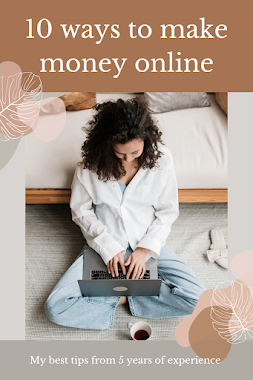








0 Comments